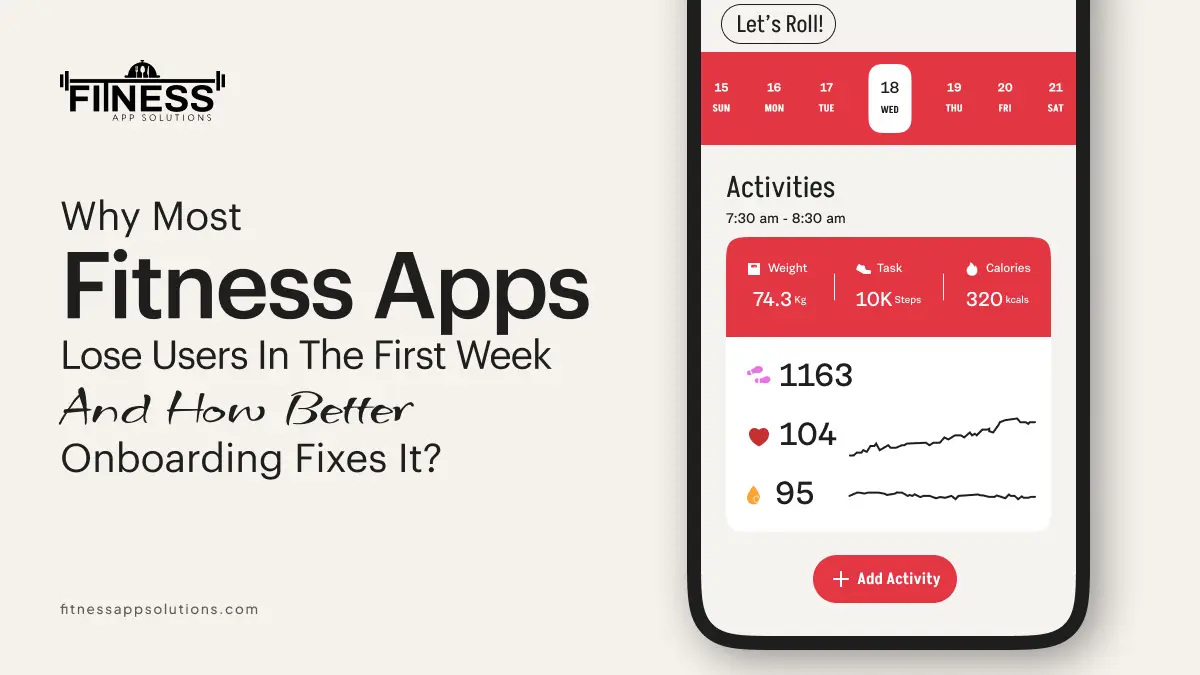In recent years, the fitness app market has exploded, driven by the increasing popularity of wearable devices. From smartwatches to fitness trackers, these gadgets have transformed how we monitor our health and fitness. However, the true potential of fitness apps is unlocked when they sync seamlessly with these wearable devices. The wearable device market is forecasted to reach 523.2 million shipments in 2023 and grow to 644.5 million by 2027, with an overall CAGR of 5.40% during these five years. This blog will guide developers on how a wearable app development company can create effective fitness apps that provide a smooth and engaging user experience.
Here is the List of Main Points to Consider When Building a Fitness App:

1. Understanding Wearable Devices
Wearable devices are electronic gadgets that can be worn on the body, often equipped with sensors to track various health metrics. Common types include smartwatches, fitness trackers, and health monitors. These devices are designed to be lightweight and comfortable, allowing users to wear them throughout the day and during physical activities.
What are the Key Features Relevant to Fitness Tracking?
Modern wearable devices provide comprehensive tracking capabilities that are fundamental to optimizing health and fitness monitoring.
Heart Rate Monitoring
This feature provides real-time heart rate data, allowing users to optimize their workouts by staying within their target heart rate zones. It can also help in monitoring overall cardiovascular health.
GPS and Location Tracking
GPS functionality enables users to accurately track their runs, walks, or bike rides, providing data on distance, speed, and route. This is particularly valuable for outdoor activities.
Sleep Tracking and Analysis
Many wearables offer sleep tracking capabilities, analysing sleep patterns and providing insights into sleep quality. This information can help users make adjustments to improve their rest and recovery.
What are the Popular Wearable Platforms?
Some of the most popular wearable platforms include:
Apple Watch:
Known for its robust health tracking features, the Apple Watch integrates seamlessly with iOS devices, offering a wide range of fitness apps and health monitoring capabilities.
Fitbit:
Fitbit devices focus on fitness and health monitoring, providing features like step counting, heart rate tracking, and sleep analysis. The Fitbit app also includes social features to encourage community engagement.
Garmin:
Popular among athletes, Garmin devices offer advanced tracking capabilities, including VO2 max estimation, training load analysis, and detailed performance metrics.
2. Importance of Seamless Syncing
Benefits of Synchronization:
Seamless synchronization between fitness apps and wearable devices enhances user experience by providing real-time feedback and motivation. Users can track their progress effortlessly, leading to higher engagement and retention rates. When data syncs smoothly, users are more likely to trust the app and continue using it regularly.
Enhancing Data Accuracy and Reliability:
Accurate data is essential for effective fitness tracking. Discrepancies in data can lead to user frustration and decreased trust in the app. Seamless syncing ensures that users receive reliable information about their health and fitness, which is crucial for making informed decisions about their workouts and lifestyle.
Role of Real-Time Data:
Real-time data plays a significant role in motivating users. Instant feedback on performance can encourage users to push their limits and stay committed to their fitness goals. For example, receiving immediate notifications about reaching a step goal or completing a workout can boost motivation and reinforce positive behavior.
3. Key Features to Include In Fitness Apps
User-Friendly Interface:
A user-friendly interface is crucial for any fitness app. Design principles should focus on intuitive navigation, making it easy for users to access features and track their progress. A clean layout, clear icons, and straightforward menus can significantly enhance the user experience.
Key functionalities to include in fitness apps are:
Activity Tracking:
Monitor steps taken, calories burned, and distance travelled. Users should be able to view their daily, weekly, and monthly activity levels to understand their progress.
Goal Setting:
Allow users to set personalized fitness goals, such as daily step counts, workout frequency, or weight loss targets. Providing reminders and notifications can help users stay on track.
Progress Monitoring:
Offer analytics and visualizations of user progress over time. Graphs and charts can help users see trends in their activity levels, making it easier to stay motivated.
Integration of Social Features:
Incorporating social features can enhance user engagement. Allow users to share achievements, participate in community challenges, and connect with friends for added motivation. Social interactions can create a sense of accountability and community, encouraging users to stay committed to their fitness journeys.
Customization Options:
Offering customization options can significantly improve user experience. Allow users to personalize their workout plans, notifications, and app themes to suit their preferences. Customization can make the app feel more personal and tailored to individual needs.
4. Technical Considerations For Development
Choosing the Right Development Platform:
When developing a fitness app, consider whether to use a native or cross-platform approach. Native apps offer better performance and access to device features, while cross-platform apps can save time and resources. The choice depends on your target audience, budget, and desired features.
Understanding APIs and SDKs:
Familiarize yourself with the APIs and SDKs available for wearable devices. These tools are essential for integrating your app with wearable technology and accessing health data. Popular APIs include Google Fit, Apple HealthKit, and the Fitbit API, which provide access to a wealth of health and fitness data.
Data Management and Storage Solutions:
Effective data management is crucial for syncing data between the app and wearable devices. Consider using cloud storage for scalability and accessibility, while also ensuring data privacy. Implementing a robust database structure can help manage user data efficiently.
User Authentication and Security:
Implement secure user authentication methods to protect user data. This may include options like two-factor authentication or biometric login (fingerprint or facial recognition). Adhering to best practices for data protection is essential for building trust with your users.
5. Best Practices For Syncing With Wearable Devices
Implementing Connectivity Options:
Utilize Bluetooth and Wi-Fi for data transfer between the app and wearable devices. Consider adding offline syncing capabilities to ensure data is captured even when connectivity is lost. This can enhance user experience, especially during outdoor activities where signal strength may vary.
Ensuring Data Privacy and Security:
Prioritize user data privacy by implementing encryption and following regulations such as GDPR. Transparency about data usage can also enhance user trust. Clearly communicate how user data will be used and provide options for users to control their data.
Regular Updates and Maintenance:
Keep your app updated to ensure compatibility with new devices and technologies. Regular maintenance based on user feedback can help improve functionality and user satisfaction. Staying proactive in addressing bugs and performance issues is crucial for retaining users.
6. Testing and Quality Assurance
Importance of Rigorous Testing:
Testing is crucial to ensure that the app functions correctly and provides a seamless user experience. Rigorous testing can help identify and resolve issues before launch. This includes testing for usability, performance, and compatibility with various wearable devices.
Tools and Methods for Testing:
Utilize various testing methods, including unit testing, integration testing, and user acceptance testing, to evaluate app performance with wearables. Automated testing tools can help streamline the process and ensure consistent results.
Gathering User Feedback:
Collecting user feedback is essential for continuous improvement. Use surveys, app reviews, and direct feedback to understand user needs and preferences. Analysing this feedback can provide valuable insights into areas for enhancement.
Conclusion
In conclusion, building a fitness apps that sync seamlessly with wearable devices is essential for enhancing user experience and engagement. By focusing on key features, technical considerations, and best practices, fitness app builders can create innovative apps that empower users on their fitness journeys. Start developing your fitness app today and make a positive impact on users’ health and well-being!
Frequently Asked Questions (FAQs)
What types of wearable devices can my fitness app sync with?
Your app can sync with smartwatches (e.g., Apple Watch), fitness trackers (e.g., Fitbit), and health monitors. Each device has its own API for integration.
How can I ensure data accuracy when syncing with wearable devices?
Implement data validation, use reliable APIs, and regularly test synchronization features. Allow users to manually correct data if needed.
What are the best practices for user data privacy and security in fitness apps?
Use encryption, secure authentication methods, and comply with data protection regulations. Clearly communicate data usage policies to users.
How can I improve user engagement in my fitness app?
Incorporate goal setting, progress tracking, social sharing, and gamification elements like challenges and rewards to motivate users.
What should I consider when choosing a development platform for my fitness app?
Consider your target audience, budget, and desired features. Weigh the pros and cons of native vs. cross-platform development based on your app’s goals.